Personnel Action Forms
Easily access, document and approve changes to HR and payroll
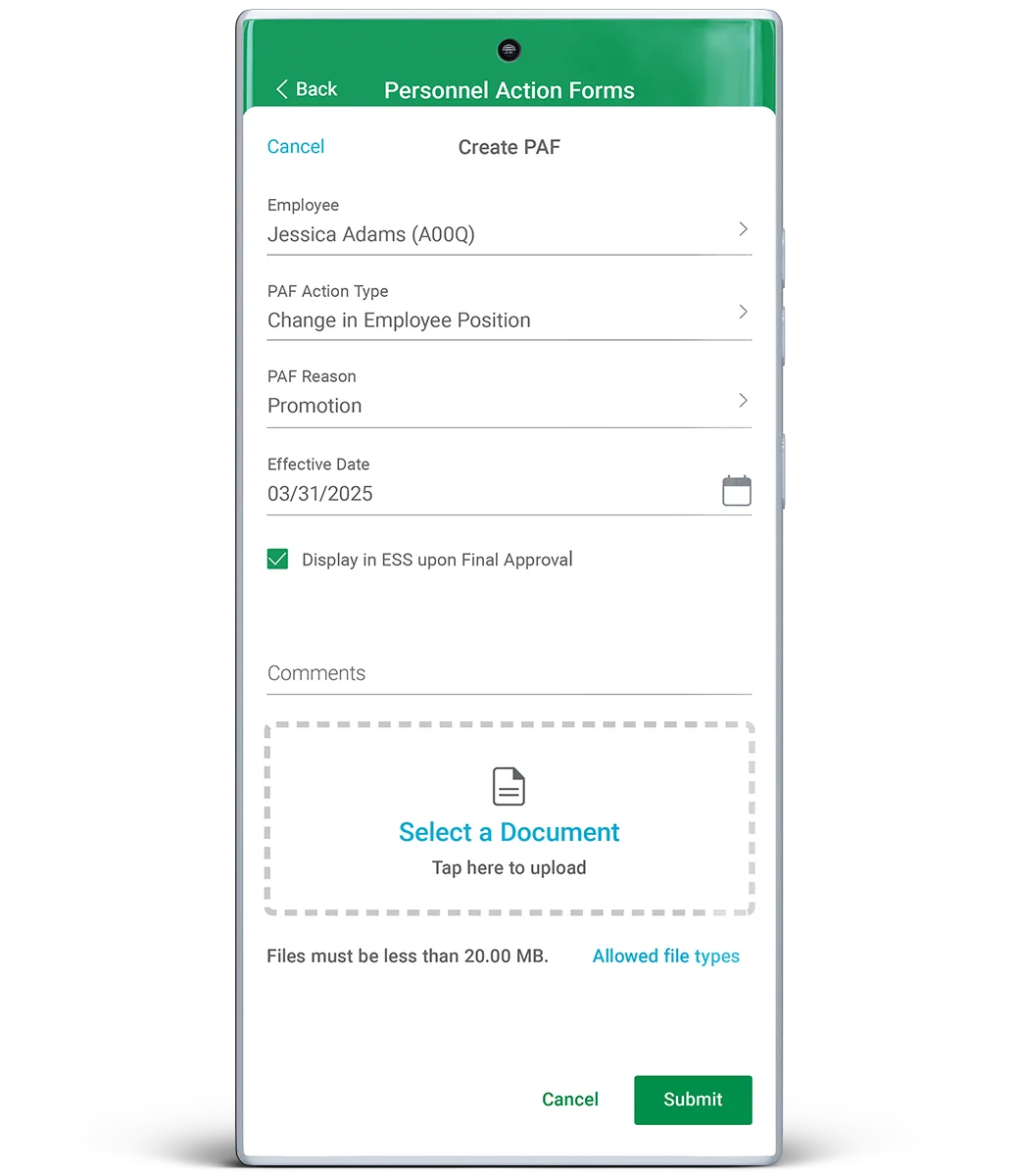

What it does
Employee updates made easy

When HR needs to make an employee update, they must use a personnel action form (PAF). But PAFs don't have to be another time-wasting task. Our Personnel Action Forms tool automatically takes it off your to-do list. When you use it to make a role change, that change flows across our software and all related attributes and permissions are assigned to the right person — without the need for you to rekey data. Plus, it automatically notifies everyone the change affects.
Simplify changes for:
- new hires
- rehires
- benefits
- raises
- pay cuts
- promotions
- demotions
- terminations
- lateral moves
- department transfers
- leaves of absence
- other performance-related shifts
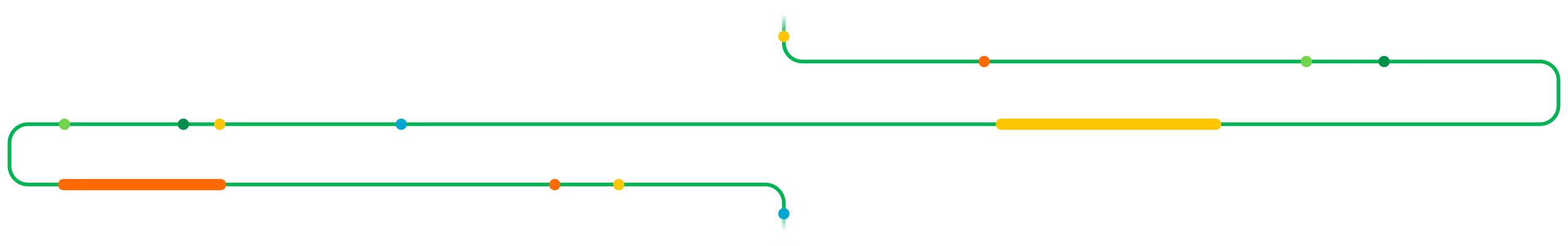
How it works
Take the work out of workforce management

Your HR tech should work for you, not against you. With Personnel Action Forms, once you make a change, that’s it. Updates flow seamlessly across our single software so you can focus on the big picture.


One login, zero hassles
Certain “solutions” make you switch to another system (or several) to complete PAFs. Paycom lets you see and verify changes across tools without juggling multiple apps and logins.

Make consistency the norm
Never cross-reference a PAF again. Since your changes populate throughout Paycom, they create standards for compensation ranges, performance reviews, required training and benefits eligibility.

Notifications? No problem
Drop the guesswork. Any event that could require a PAF automatically triggers a notification, so you have a jump on employee changes that need your attention.

Easy for leaders, easy for you
Whenever managers choose a PAF template, employee data automatically fills in relevant fields so they don’t have to do it manually.

Automatic audit trails
Give your compliance strategy a boost. You and your team can easily access all historic data around PAFs for a crystal-clear timeline of changes.

Cultivate your work culture
With our built-in Performance Discussion Forms feature, you set a precedent for transparency, performance improvement, two-way communication and positive interactions.

Why it matters
How a Manufacturer Built a Culture of Transparency With Paycom

Can HR tech really streamline essential processes and help people trust their employer? For a Utah-based manufacturer, our Personnel Action Forms tool made the answer clear. From the factory floor to the back office, read how this business boosted its transparency — and workforce accountability — in this case study.
“We use PAFs all the time. I don’t have to chase people down, and it eliminates paperwork. It works really, really well for us.”
—HR director
See what people are saying about personnel action forms
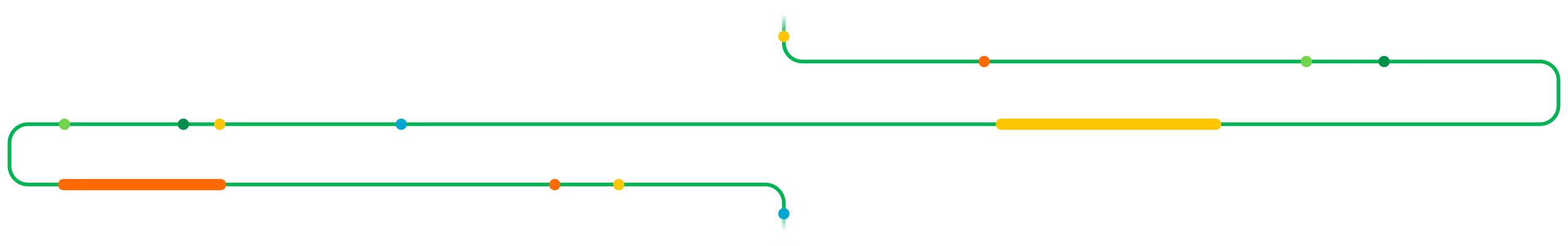
Comprehensive convenience
Personnel Action Forms seamlessly connects with
Paired with Personnel Action Forms, this tool makes it easy to move, transfer and advance employees throughout your organization by tying job and role details to a position, not a person — all without compromising compliance.

Beti®
Any compensation change you make in Personnel Action Forms automatically flows into payroll. Then our self-service experience guides your people to ensure it’s right.
Leaders shouldn’t have to be tied to their desks to handle PAFs. With our easy-to-use tech for managers, they can make important changes from anywhere.
Frequently Asked Questions
Learn more about entering and automating PAFs
A personnel action form, or PAF, is a record that reflects any number of requested or approved employee role changes, including hires, promotions, demotions, department transfers, terminations and more.
Personnel action forms allow clients to efficiently and securely document, manage and approve employee role changes, while ensuring employees’ data stays consistent and accurate throughout your HCM software.
When a PAF is filled out, applicable employee data fields autopopulate, no data reentry required. Pre-built templates make it easy to update common PAFs and customize them to your organization’s needs. Batch functionality allows you to update things like compensation changes and work location for groups of employees all at once. Plus, actions like COBRA notices, assigning an exit checklist or starting a final payout automatically trigger notifications to create or manage a PAF.
PAFs can be used for the following employee role changes:
- new hire
- rehire
- promotion
- demotion
- lateral role change
- department transfer
- termination, both voluntary and involuntary
- compensation changes
- leave of absence
- benefits changes
- other performance-related actions
Paycom’s PAFs tool allows you to create approval workflows to track data changes and approvals from all stakeholders every step of the way.


